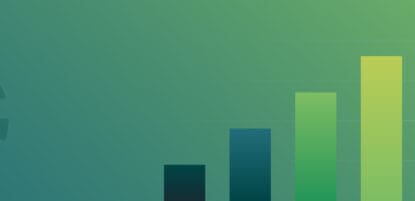The modern digital landscape requires businesses to efficiently and securely exchange data between software systems. This is especially important for accounts payable (AP) teams, where timely and accurate data flow is essential.
The two primary methods for achieving data exchange are file-based integrations and application programming interface (API) integrations. While both techniques enable organizations to efficiently share information between different applications, there are fundamental differences between the two, and each has its pros and cons.
Understanding the differences between these integration methods is crucial as AP teams work to optimize their data flow, reduce errors, and stay agile and competitive in the rapidly evolving digital age.
An Overview of ERP Integrations
Before diving into the specifics of file-based and API integrations, let’s start by talking about enterprise resource planning (ERP) software. By centralizing data and streamlining processes, ERP systems help organizations manage various aspects of their business, ultimately enhancing data, management, process optimization, and overall productivity from finances to human resources.
ERP integration is the process of connecting various software systems like CRM systems, data analytics, and AI tools to the ERP, which serves as a centralized hub for storing data and streamlining processes. The two primary ways to build connections between the ERP and AP automation software solutions are to use file-based integrations or API integrations.
What is a File-Based Integration?
File-based integration is a method of connecting different software systems by transferring data via structured files, providing a straightforward way to exchange information. These files come in various formats, but two common types are flat file integration and comma-separated values (CSV) files.
Flat File Integration
Flat file integration involves using files with a simple structure that doesn’t contain the hierarchical or relational format found in databases. These files usually consist of plain text or binary data, making them easy to create and understand. Flat file integration is commonly used for data exchange between systems.
CSV Files
CSV files are a specific type of flat file that uses commas to separate values in a tabular format. They are versatile and compatible with numerous software applications. Typical use cases include data migration, data imports, and data exports.

What is an API Integration?
An API is a set of rules and protocols that enable different software applications to communicate with each other. It acts as a bridge, facilitating the exchange of data between systems.
In contrast to file-based integrations, API integrations facilitate real-time communication between systems, offering flexibility and adaptability. They support automated data transfer, providing a dynamic means of connecting and interacting with various software systems.
File-Based Integration vs. API
Let’s delve into the key distinctions between file-based integration vs. API integrations, with a focus on their implications for AP teams:
| File-Based Connector | API | |
|---|---|---|
| Integration Setup | File-based integrations involve creating files that must be manually transferred between systems. This process can be time-consuming specifically if the files might need manipulation prior to import/export They are platform agnostic by nature. | API integrations enable real-time data exchange, allowing for immediate updates and communication. However, building out APIs usually requires more initial development work. APIs have limited market reach as each API is developed for each software. |
| System Adaptability | File-based connectors are relatively simple to set up, making them suitable for organizations seeking a quick integration solution. | APIs are highly adaptable and can accommodate changing requirements, making them a robust choice for organizations seeking a long-term integration solution. |
| Data Security | Flat files, including CSV files, are not secured by default. Without a properly secured transfer mechanism, such as Secure File Transfer Protocol (SFTP), file-based integrations may compound the risk of a data breach if the unsecured data files are exposed to network vulnerabilities. | Properly implemented APIs utilize Transport Layer Security (TLS) for end-to-end encryption, protecting data in transit between an ERP and AP automation solution. API connectors must also utilize unique keys to authenticate with the ERP prior to gaining access to data. |
| Ongoing Maintenance | While easy to initiate, file-based integrations may demand more engineering work for ongoing maintenance, especially if data and systems evolve. If the users chose to script the transfer of files between two systems, that is a workflow that needs to be monitored in the event of any changes that may happen in either system. | Initial API setup is very easy and ongoing maintenance is generally less demanding, thanks to the structured nature of APIs. That said because APIs are built specifically, if the API lacks customization at the time of build it is hard to implement customization later on. |
An Overview of MineralTree’s Integration Capabilities
MineralTree offers a wide range of ERP integration options, simplifying the transition to digital AP processes. Here are some of our key integration capabilities:
MineralTree’s API capabilities
While both file-based integrations and APIs have distinct benefits, APIs offer greater flexibility and adaptability, making them the preferred choice for organizations looking to secure their financial data and streamline their operations. MineralTree’s API capabilities include connections built for the following AP software:
NetSuite
NetSuite integration by MineralTree offers advanced bi-directional sync capabilities, including multi-entity support, document sync, purchase order matching, custom fields and electronic payments from either system This solution enhances the efficiency and security of accounts payable transactions.
Sage Intacct
The integration with Sage Intacct allows seamless data exchange, helping AP teams efficiently manage their financial data. Features like automated invoice processing and payment approval workflows streamline AP processes both in a top-level or entity-level structure.
QuickBooks
MineralTree’s integration with QuickBooks streamlines the AP process by automating invoice capture, approval workflows, and payment processing. This integration enhances the efficiency of your AP team while reducing the risk of errors.
Microsoft Dynamics GP (Great Plains)
MineralTree’s direct integration ensures all invoices, approvals and payments continuously sync back and forth between Dynamics GP and our software, without requiring any manual effort or separate integrations.
Xero
MineralTree’s integration with Xero provides robust capabilities for AP processes. The platform facilitates purchase order matching, automated invoice processing and approvals, and secure payment approvals, improving the efficiency of your AP team.
More information on each of our ERP integrations can be found here.
The Universal Connector
There are more than 300 accounting systems your organization can choose from. However, building an API integration for every system can require extensive engineering legwork.
That’s where MineralTree’s Universal Connector (UC) can help. The UC is MineralTree’s file-based integration to all ERPs that we do not currently offer a direct (API) connection for (such as BlackBaud Financial Edge.) If you want to avoid building API connectors or are unable to find an open API within your accounting system, the UC is a versatile bridge to integrate your specific accounting system with MineralTree. This file-based integration solution is particularly beneficial for organizations using non-standard accounting software. The UC simplifies the integration process, ensuring reliable data exchange between your accounting system and MineralTree’s platform.
Final Thoughts
Finance leaders ranked AP automation as their top digitization priority, according to MineralTree’s 8th Annual 2023 State of AP Report. But every organization’s digital transformation journey looks unique — and one-size-fits-all integration solutions rarely offer the flexibility needed.
The choice between file-based integration and API integration for your AP processes depends on your organization’s specific needs and long-term goals. No matter which option your organization chooses, MineralTree’s integration capabilities cater to a wide range of ERP systems, ensuring that your AP team can efficiently manage financial transactions.
Explore how MineralTree’s integration solutions can help meet your organization’s unique needs.
Frequently Asked Questions
What Challenges Exist for File-Based Integrations?
Flat file integrations are generally straightforward to initiate, but they can present challenges as your organization’s data and systems evolve. Maintenance and updates for these integrations can be time-consuming, often requiring extensive engineering work.
One significant challenge lies in the lack of automated data transfer between systems. Users often find themselves either scripting scheduled jobs to periodically fetch data, a technically complex task, or resort to manual importing and exporting of files between systems. This reliance on manual processes and file manipulation increases the risk of errors. It’s imperative to handle data transfer with care to prevent errors or disruptions in operations and maintain data security.
What are the Advantages of File-Based Integrations?
Flat file integrations offer an easier development path for solution providers and are well-suited for organizations seeking a simplified integration solution. They provide flexibility and compatibility with various accounting systems, making them the default choice for AP teams when API integrations are not available.
File integrations were introduced to cater to a broad range of systems, as building APIs for every system is often impractical. Furthermore, flat file integrations are platform agnostic, capable of serving niche systems and accommodating their data transfer needs efficiently.
What Challenges Exist for API Integrations?
Not all accounting systems have documented, open APIs available, particularly niche or less common systems, and building custom APIs can require complex and extensive development work. Custom APIs, once built, lack flexibility, although they are often designed to accommodate various use cases. Additionally, maintenance falls on the developer to ensure the API remains functional if either system changes.
What are the Advantages of an API?
API integrations enable real-time data exchange, facilitating immediate updates and communication between systems. They are ideal for organizations seeking a robust, long-term integration solution that can adapt to changing requirements. These integrations seamlessly push and pull data without human intervention, ensuring data is relayed accurately between systems, and enhancing efficiency and accuracy in data exchange.