Nacha file format can be considered the key to Automated Clearing House (ACH) payments and is used more and more as companies transition away from check payments.
While the benefits that ACH payments bring to the vendor payment process are clear and well-documented, businesses still need to learn more about payment protocols like Nacha, which are the driving force behind managing electronic payments.
For accounts payable teams, the key things to understand are the role that Nacha file format plays in the accounts payable process and the best ways to facilitate payments with it.
Key takeaways
- Understanding the Nacha file format is key to ensuring ACH payments are processed accurately and efficiently.
- Understanding common Nacha entry codes enables businesses to categorize and execute payments accurately.
- The upcoming fraud monitoring rules by Nacha will help reduce ACH fraud and improve transaction security.
- Automating ACH payments with accounts payable software like MineralTree makes it easier to create Nacha files, saving time, reducing mistakes, and ensuring payments are secure and timely.
What is the Nacha file format?
Nacha file format is a set of instructions that, when uploaded into a bank portal, successfully initiates a batch of ACH payments. Nacha file format is the protocol for structuring those instructions in a way that successfully initiates the payments. While the details of each Nacha file may vary from payment to payment, typically each line is 94 characters long and includes critical payment instructions like:
- Account number: The number that identifies the account being debited or credited in the ACH transaction.
- Routing number: A unique identifier for the bank or financial institution handling the transaction.
- File header and trailer: The header provides details about the company creating the file, the date it was made, and the bank it’s being sent to for processing. The trailer includes totals for the records, blocks, and amounts in the file, which is used to verify its integrity.
- Batch header record with service class code: Identifies the company that created the batch and the type of transactions included (e.g., PPD for consumer or CCD/CTX for corporate).
- Entry detail record: This includes the necessary information to link the transaction to the receiver, such as their DFI account number, identification number, name, and the debit or credit amount.
Assembling a Nacha file would be tedious, manual, and prone to human error, and this is why many financial institutions automate the process for their customers.
In case you’re curious, this image depicts what a portion of a Nacha file looks like:
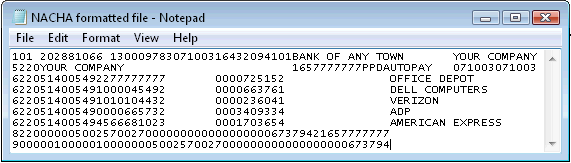
Why use Nacha file format?
By utilizing Nacha file format, businesses can execute fast, cost-effective, and secure ACH payments. Nacha file format incorporates regulatory requirements and guidelines established by the National ACH Association, which helps ensure compliance with industry standards and regulations. In addition, this file format adheres to robust security standards and provides secure transmission and encryption of payment data, which helps to reduce the risk of fraud.
Understanding Nacha standard entry class (SEC) codes
When working with ACH payments, it’s crucial to understand the standard entry class (SEC) codes in a Nacha file. These codes are essential for categorizing and identifying different types of transactions within the ACH network. Here’s a breakdown of the most common 11 SEC codes you’ll encounter:
1. ARC (accounts receivable conversion)
ARC is used when a paper check is converted into an electronic payment for consumer bills. It typically happens when a customer’s check is returned due to insufficient funds, and the merchant opts to process the payment electronically instead.
2. BOC (back office conversion)
BOC is used for transactions where a check is converted into an ACH debit in the back office. This generally occurs after a check is received and scanned at a point of sale, allowing businesses to process payments electronically instead of manually.
3. CCD (cash concentration or disbursement)
CCD is mainly used for corporate payments, enabling businesses to transfer funds between accounts or pay vendors. It’s commonly seen in payroll disbursements, supplier payments, or loan servicing.
4. CIE (customer-initiated entry)
CIE is used when a customer authorizes an ACH credit entry, such as when making bill payments to a utility company or other merchants.
5. CTX (corporate trade exchange)
CTX is commonly used for business-to-business transactions where detailed information (remittance data) is included, including payments for invoices, fees, and other obligations.
6. IAT (international ACH transactions)
IAT is used for international ACH payments. These transactions are essential for businesses and individuals making cross-border payments securely and efficiently while adhering to both U.S. and international regulations.
7. POP (point of purchase entry)
POP is typically used by retailers when a consumer’s check is converted into an ACH payment at the point of sale. This occurs during in-store or online purchases, streamlining the payment process for both parties.
8. PPD (prearranged payment and deposit entry)
PPD is commonly used for personal payments, such as direct deposits for payroll, or recurring payments such as mortgages and insurance premiums.
9. RCK (re-presented check entry)
RCK is used to process checks that are returned for insufficient funds but are re-submitted for payment as an electronic ACH transaction.
10. TEL (telephone-initiated entry)
TEL applies to payments made over the phone, where the customer provides their account information for immediate payment processing.
11. WEB (internet-initiated entry)
As the name suggests, WEB codes are used for ACH payments initiated online. These transactions include things like e-commerce purchases, subscriptions, and utility bill payments made via websites or mobile apps.
What do accounts payable teams need to know about Nacha file format?
Accounts payable teams need to know that a Nacha file is the key to batch ACH payments, and Nacha file format is the protocol for setting it up. Beyond that, accounts payable teams do not need to know anything. The reason accounts payable teams do not need to know more details about the specifics of Nacha file format is a practical one:
Nacha files are very burdensome for accounts payable teams to assemble manually and ultimately not worth the time or effort required.
Many financial institutions will provide you with software that automatically assembles Nacha files so you don’t need to think twice about setting up your payment batches. Popular ERPs also offer features that can generate Nacha files. These services are well worth utilizing because B2B payments are complex enough as it is.
Not only is accounts payable the most manual process left in accounting operations today, but it is also steeped with opportunity for error. Adding another point of human intervention will open up another avenue for errors to enter the vendor payment process upstream and turn your month-end close into a true nightmare.
What is the difference between ACH and Nacha?
ACH and Nacha are essentially the same thing. Nacha is what governs the ACH network, an electronic system that moves e-payments from one bank account to another. Nacha does this by setting forth and enforcing rules that the ACH must abide by while managing the development and administration of the entire ACH network.
How do I create a Nacha File?
Creating a Nacha file is no small task and unless you have prior coding experience, it’s recommended to leave it to the professionals. While there are a number of automated options now that make the process easier like accounting software that will generate the Nacha file for you and prevent the risk of manual error, there are also options if you wish to go the manual route:
- Use Excel to create a Nacha file – This is a two-step process of creating an excel file with all the needed code fields filled out and then formatting the file so that it can be converted into a Nacha file.
- Use QuickBooks to create a Nacha file – This involves utilizing a third-party file conversion tool, uploading bank account information, and uploading invoices to be sent via email. QuickBooks can process payments from a variety of sources and create a Nacha file that’s automatically transferred to banks.
What are the best ways to facilitate payments requiring Nacha file format?
If your bank or ERP doesn’t already provide you with a service that automates the assembly of Nacha files, you have options to choose from. However, not all of these options are created equally.
Accounts payable (AP) automation software
AP Automation software provides the most efficient way to process and pay all of your invoices, including batch ACH payments.
Rather than appending a payment solution on top of your current accounts payable process, AP Automation software streamlines your entire process by eliminating all of the most painful and time-consuming points of manual intervention. Teams that implement AP Automation can see a 60% increase in efficiency and reap the benefits of cash-back rebates and increased security.
In the payment step of the process, this software sends Nacha files directly to your bank for payment and also records the payment into your accounting system through a bi-directional sync. Remittance details are also transmitted automatically.
Payment automation software
Payment Automation software is a viable method for following Nacha file format to execute batch ACH payments, but not optimal if you’re looking to solve the pain associated with the end-to-end AP process.
This type of software can be thought of as a “point solution” that automates one step in the lengthy accounts payable process. Most Payment Automation software operates similarly to the payment function of AP Automation software and will consolidate all of your different payment methods (check, ACH, credit card, wire, etc.) into a single electronic file.
This consolidation ultimately saves your organization time, enabling you to ensure you are paying each vendor with the most advantageous payment method, on time, every time. Additionally, by building simple, repeatable, and scalable controls into your supplier payment process, your risk of fraudulent activity is greatly reduced.
The future of Nacha files
As ACH payments continue to evolve and integrate deeper into businesses’ operations, Nacha is rolling out new rules to address the growing risks of fraud. Fraud tactics, like business email compromise (BEC), vendor impersonation, and even the use of generative AI for deep fakes, are becoming more sophisticated and harder to detect. In response, Nacha’s upcoming rules require financial institutions to adopt real-time fraud detection and risk-based systems, ensuring that both the originators and receivers of payments are better equipped to identify and prevent fraudulent activity.
As the financial landscape evolves, several trends are shaping the future of Nacha files and ACH payments. This includes:
Phase 1 fraud monitoring rules (effective March 2026)
Starting on March 20, 2026, Nacha is introducing new fraud monitoring rules to help prevent ACH fraud. If your organization processes a high volume of ACH transactions, you’ll need to put in place risk-based fraud detection systems. This applies to both originators, third-party service providers (TPSPs), and ODFIs. For RDFIs (with an annual ACH receipt volume exceeding 10 million), they’ll also need to implement a risk-based system to monitor credit entries due to fraud. These changes aim to reduce fraudulent transactions and make it easier to recover funds when fraud does occur. The goal is to keep ACH payments secure as fraud tactics continue to evolve
Phase 2 fraud monitoring rules (effective June 2026)
Phase 2 of the Nacha fraud monitoring rules, effective June 19, 2026, will expand fraud detection requirements to more organizations involved in ACH transactions. This includes all non-consumer originators, third-party service providers (TPSPs), and third-party senders (TPSs) that did not fall under the Phase 1 threshold requirement. These amendments aim to reduce fraud by ensuring better identification of suspicious transactions and improving the recovery of funds. The rules will require these entities to implement risk-based fraud detection systems and review their processes annually. Additionally, the updated rules highlight the importance of monitoring “False Pretenses” fraud, which includes scenarios like business email compromise (BEC) and vendor impersonation. This will help strengthen the overall security of the ACH network and decrease successful fraud attempts.
ACH payments with MineralTree
Having to pay invoices in a timely manner can be a challenge for organizations working with a multitude of vendors. Accounting has thankfully become more digitized over time and Nacha files have become a way to simplify and expedite the process. While creating a Nacha file is very manual and time-consuming, there are now a number of automated software offerings on the market, like MineralTree, designed to streamline the process, take out the risk of human error, and allow you to set up automated payments with ease.
As Nacha’s new fraud monitoring rules are set to roll out in March and June 2026, it’s crucial for organizations to implement systems that comply with these evolving regulations. MineralTree not only simplifies ACH payment processing but also helps your AP team stay compliant by integrating built-in fraud detection tools, automated alerts, and secure audit trails for every transaction. By using MineralTree, your team can easily adapt to the new fraud monitoring requirements while ensuring payments remain secure and on time.
MineralTree offers an automation platform with end-to-end AP processing capabilities.
The MineralTree software stores ACH information at the vendor record and organizes it so that it’s easy to pay vendors. If you’re ready to start making ACH payments and would like the added benefit and ease of an AP automation platform, give MineralTree a try. Request a free demo today to learn more. To learn more about ACH payments, check out this article – B2B ACH Transfers: Everything Mid-market Businesses Need to Know.
Nacha File FAQs
Tl;dr? If you’re short on time, the frequently asked questions below provide a quick snapshot of what you need to know about the Nacha file format for ACH payments.
What does Nacha mean?
Nacha stands for National Automated Clearing House Association and it is a set of instructions that help initiate a batch of ACH payments.
What is Nacha used for?
Nacha file format is used to structure instructions within an ACH payment in a way that successfully initiates the payments.
What is the difference between ACH and Nacha?
ACH and Nacha are two terms that are often used interchangeably, but they actually have different meanings. ACH is a network that allows for electronic payments to be made between bank accounts and is used for recurring payments, such as direct deposits and bill payments. On the other hand, Nacha is the organization that oversees the ACH network and sets the rules and regulations for ACH payments. Nacha also provides education and resources to businesses and financial institutions that use the ACH network.
What is the purpose of Nacha?
Nacha’s purpose is to set the rules and regulations for ACH payments, provide education and resources to businesses and financial institutions, and promote innovation in the payments industry.




