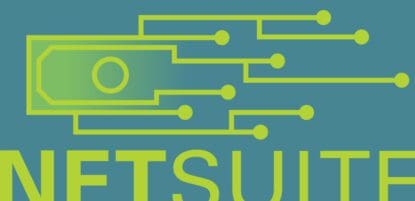As a business grows and expands, its financial management needs often grow increasingly complex. Enterprise resource planning (ERP) systems like NetSuite can help organizations manage these obligations, while also facilitating collaboration. NetSuite specifically is highly customizable, making it a popular choice for mid-market businesses. However, to fully leverage the benefits of NetSuite, it’s crucial to integrate it with other applications such as an accounts payable (AP) automation tool.
In this blog, we’ll provide a comprehensive guide to integrating NetSuite with an AP automation platform. We’ll cover the integration process, the advantages of integrating, and the steps required to get started. So, whether you’re already using NetSuite or considering it for your business, read on to learn how integration can help streamline your AP processes and drive greater efficiency.

What is NetSuite?
NetSuite is a cloud-based ERP system that offers a comprehensive suite of financial management and business operations applications. It is known for its robust capabilities and scalability, making it a popular choice for growing businesses looking to streamline their financial management processes. With NetSuite, businesses can manage their accounting, financial planning, inventory management, and other critical operations in a single platform.
One of the key advantages of NetSuite is its flexibility and ease of integration with other applications. Businesses can easily connect NetSuite with other solutions, such as AP automation tools like MineralTree, to further automate and optimize their business workflows.
However, this high level of customization also creates complexities for businesses, which may require consultants or staff to manage their ERP tool.
How NetSuite Integration Works for an AP Automation Tool
While Netsuite offers some native AP automation capabilities, a dedicated AP workflow tool can greatly expand their functionality. As an ERP tool, Netsuite’s goal is to support the entire business. As a result, a high level of customization is often required for teams to achieve their desired AP process. Meanwhile, MineralTree’s AP solution mitigates this gap by making it easier to automate accounts payable with your existing workflow, while also providing continuous bi-directional syncing of data so NetSuite remains the system of record.
Challenges with NetSuite Integrations
There are a number of challenges that teams may encounter when integrating tools with NetSuite. These include:
High Levels of Customization Require Dedicated Staff
One of the main challenges of NetSuite integrations is the tool’s high level of customization. This valuable and powerful feature can also make the integration process confusing and time-consuming for businesses. With so many options and configurations available, it can be difficult to know where to start and what to prioritize.
A High Number of Possibilities
Another challenge is that the possibilities with NetSuite are almost endless, that it can be difficult to identify key features in each tool and what is suitable for a business. Even after choosing the correct tool, Netbox still requires sandbox testing to ensure new features and platform partners integrate smoothly into your team’s workflow.
Advantages of NetSuite Integration for AP Automation
Integrating NetSuite with an AP automation tool like MineralTree brings significant advantages to businesses looking to streamline their financial workflows. Here are five key advantages of NetSuite integration for AP automation:
API Integration and Two-Way Sync
One of the key advantages of integrating NetSuite with MineralTree is the API integration and two-way sync capabilities. This allows for true bi-directional syncing and mirroring between the two platforms, ensuring that all data is up-to-date and accurate. With MineralTree, the sync is truly bi-directional. Updates made in either platform are synced within minutes to the other. Additionally, Mineraltree can follow any pre-established workflows in Netsuite while providing further functionality specific to AP. This makes it easy for the two platforms to share information. As a result, Netsuite remains the system of record, while AP teams benefit from additional functionality.
Greater Efficiency
Integrating NetSuite with an AP automation tool also helps businesses achieve greater efficiency in their financial workflows. By automating invoice capture, coding, and approval processes, businesses can significantly reduce the time and resources required for AP tasks, freeing up staff to focus on more strategic initiatives.
Additionally, MineralTree combines the power of OCR technology with human review to capture and code invoices with 99.5% accuracy. Some platforms only leverage OCR, which delivers invoices quickly but with only 60-80% accuracy – this approach ultimately requires more work on your company’s end to catch and correct the mistakes.
Unlimited Users
Netsuite user licenses are expensive making it cost prohibitive for everyone on the team to have a license. MineralTree offers unlimited users with defined user roles to allow for segregation of duties.
Reduce Human Error
Manual AP workflows are prone to human error, which can be costly and time-consuming to correct. By automating AP processes through NetSuite integration, businesses reduce their risk of errors, improve accuracy and reduce the time and resources required for manual corrections.
Real-time Analytics
Another advantage of NetSuite integration for AP automation is the ability to access real-time AP analytics and reporting. With instant access to critical financial data, businesses can gain insights into their payables and working capital position, identify trends, and make data-driven decisions to drive growth and success.
Manage Subsidiaries from One Platform
Once the integration is established, MineralTree can support a 1-to-1, 1-to-some, or 1-to-all connection with NetSuite subsidiaries. As a result, AP teams have the ability to connect all their subsidiaries to MineralTree, regardless of how many there are, and manage them all from a single platform while still following any restrictions and parameters set in Netsuite such as lists and bank accounts.
With NetSuite, it is a requirement that each subsidiary has its own bank account. Our platform supports over 100 bank accounts, which can all be accessed via one platform. Payments can easily be made from the correct bank account. Additionally, our centralized dashboard gives a complete overview of all the syncing subsidiaries from Netsuite. Businesses can easily view and manage their AP processes across all subsidiaries from a single location, improving visibility and control.
Manage Multiple Currencies
MineralTree has extended functionality, enabling it to support multi-currency payments and cross-border payments, as well as international bank account support. Our platform refreshes the exchange rate every 45 seconds to ensure your team is paying the best rate possible compared to financial institutions that typically lock in the exchange rate once a day. NetSuite also makes it easy to set up as many currencies as needed, and MineralTree can review, pay, and manage payments across all currencies.
Additional Features
Finally, integrating NetSuite with an AP automation tool like MineralTree can offer additional features and capabilities beyond what NetSuite’s built-in AP automation tool provides. For example, MineralTree offers integrated virtual card payments with cash back rebates, vendor enrollment, or international payments.
3 Steps to Integrate with Oracle NetSuite
Integrating NetSuite with an AP automation tool like MineralTree can seem daunting, but with MineralTree’s TotalAP application, businesses can get up and running in a matter of hours. Here are the three steps to integrate MineralTree TotalAP with Oracle NetSuite:
Step 1: Meet with your Implementation Manager
The first step in the integration process is to meet with your dedicated Implementation Manager from MineralTree. This Manager will work with you to confirm your company configurations, user roles, permissions, workflow requirements and project priorities and timeline. The Manager will help ensure that the integration is set up to meet your unique business needs and optimize your AP automation workflows.
Step 2: Install our SuiteApp
Once you’ve met your Implementation Manager, you can proceed to install MineralTree’s Built-for-NetSuite Certified SuiteApp directly from NetSuite. The SuiteApp provides a seamless integration between MineralTree and NetSuite, allowing for bi-directional syncing and real-time data exchange.
Step 3: Set up Authentication
The final step in the integration process is to set up authentication between MineralTree and NetSuite. This involves the Netsuite admin generating an authentication token, which is a secure way to verify the connection between the two platforms. Once authentication is established, you can start syncing your data and automating your AP workflows.
Final Thoughts
Integrating NetSuite with an AP automation tool like MineralTree brings significant benefits to businesses looking to streamline their financial workflows. Beyond seamless integration, MineralTree offers true bi-directional sync, which sets it apart from competitors. This means that businesses can make payments through NetSuite, and the MineralTree platform will be updated automatically. Additionally, MineralTree offers automatic PO matching, the ability to make international payments, and unlimited users, reducing costs and making it easier for businesses to scale.
To learn more about how MineralTree’s NetSuite integration can benefit your business, request a free demo today. Our team will walk you through the features and benefits of MineralTree TotalAP and help you get started with your integration.